598mAh battery 🔋/ FC logo / serial number
• With Hear in out pause play
• More magical than ever.🔥
Now with more talk time, voice-activated Siri access — and a new wireless charging case — AirPods Pro deliver an unparalleled wireless headphone experience. Simply take them out and they’re ready to use with all your devices. Put them in your ears and they connect immediately, immersing you in rich, high-quality sound. Just like magic.
Airpod Pro with Popup window, GPS, Name change, and Noise Cancellation❣
▪️ calling features
▪️1 Tap pause/play ⏯️▶️
▪️2 Tap next/previous
▪️ Both side sensors working
▪️Siri working
▪️Pure bass and sound performance
▪️2 size extra tips/ USB cable
▪️12 hours battery 🔋
▪️High-quality sound
| Noise Control | Active Noise Cancellation |
|---|---|
| Frequency Response | 48 Hz |
| Headphones Jack | No Jack |
| Model Name | Airdops |
| Connectivity Technology | Wireless |
| Wireless Communication Technology | Bluetooth |
| Included Components | Cable, User Manual, Wireless Charging Case, Eartip |
| Material | Plastic |
| Specific Uses For Product | Travel |
| Charging Time | 30 Minutes |
| Compatible Devices | Tablets, Desktops, Telephones, Cellphones, Laptops, Smart Speaker, Television |
| Item Weight | 190 Grams |
| Net Quantity | 1 Count |
| Control Method | Touch |
| Number of Items | 1 |
| Controller Type | Button, Touch |
| Battery Life | 24 Hours |
| Audio Driver Type | Dynamic Driver |
| Bluetooth Range | 20 Metres |
| Bluetooth Version | 5.0 |
| Earpiece Shape | rounded tips |
| Manufacturer | Shabnam Enterprises |
| Model | 2nd |
| Product Dimensions | 10 x 10 x 6 cm; 190 g |
| Batteries | 1 Lithium Ion batteries required. (included) |
| Item model number | 2nd |
| Batteries Included | Yes |
| Batteries Required | Yes |
| Battery cell composition | Lithium Ion |
| Country of Origin | India |
| Item Weight | 190 g |
- Play and pause: Press the stem of an AirPod
- Skip tracks: Double-press the stem to play the next track, or triple-press to play the previous track
- Adjust volume: Swipe up or down on the stem of an AirPod
- Answer calls: Press the stem of an AirPod when you receive a call
- Mute yourself: Press the Touch control on the stem of an AirPod
- Switch between noise control modes: Press and hold the stem of an AirPod Pro 2
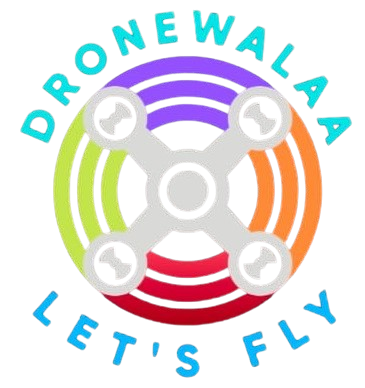
 Drone
Drone





